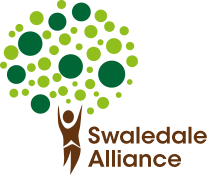Accessibility for people with disabilities
With
reference to Central Government guidelines, our policy is to create
pages to W3C Web Content Accessibility Guidelines Priority 2 level.
If you do find any of our pages inaccessible, please contact us to let us know (including details of your computer / web browser) and we will make every reasonable effort to restructure the information in a format that you find acceptable.
Resizing text
If you find the text is too small on our web site, then you can resize it accordingly. Instructions for doing this are given for most major browsers below:
- Internet Explorer (version 5 and later) and Mozilla Firefox:
- choose View>Text Size option to resize the text.
- Google Chrome: Crtl + or -
All other browsers should be able to resize the text directly from the menu bar. Please see your specific browser help pages if you are having difficulty.
Downloadable documents
Where possible we try to provide downloadable documents in formats such as PDF or Microsoft Word.
If you have difficulties obtaining information from a PDF file you can use Adobe’s Web-based conversion service to produce a HTML version (however, please be aware that the standard of HTML produced is not perfect.
If you find any of our downloadable documents present a barrier to accessing information because of a disability please contact us giving details of the document in question, the problems encountered and what we could do to help.